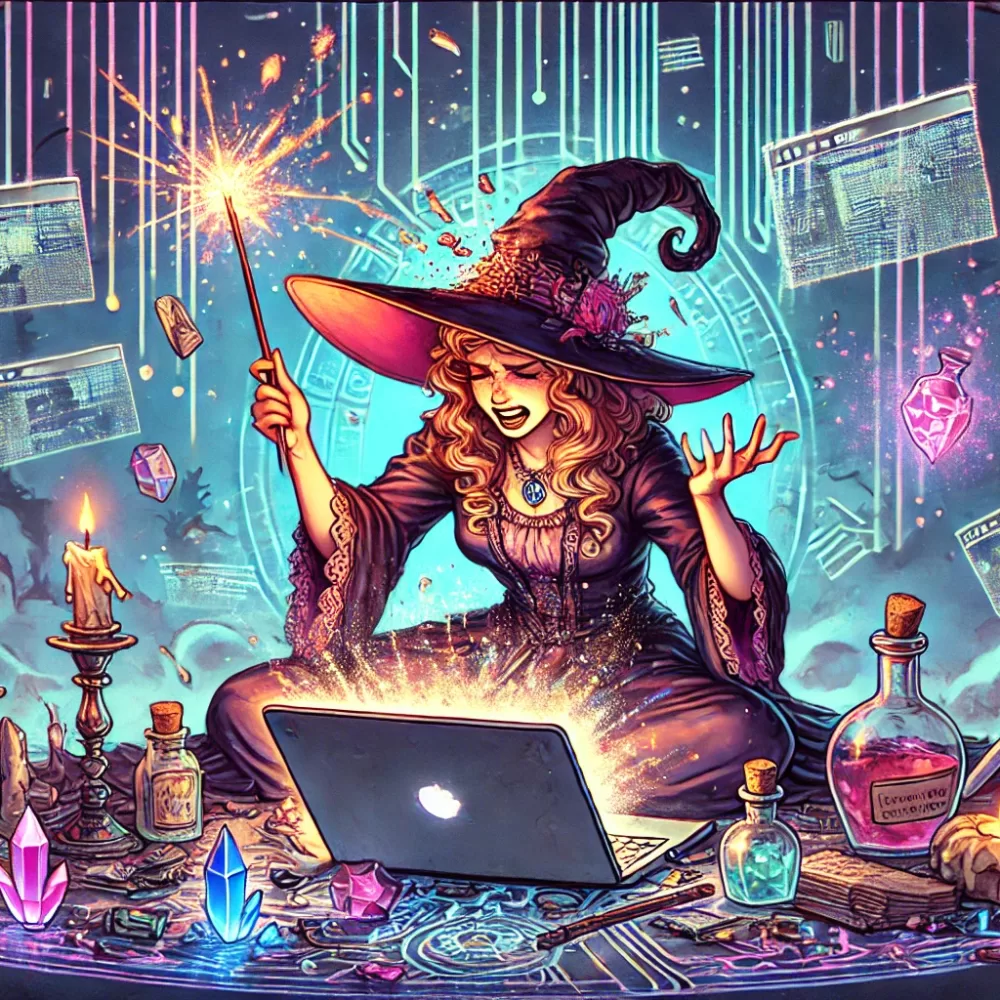
Let’s face it: tech issues can feel like the ultimate test of patience. One moment, everything’s running smoothly, and the next, your computer freezes mid-email, or your software throws an error message in a language only robots understand.
If you’ve ever been tempted to throw your laptop out the window, you’re not alone.
But here’s the good news: dealing with tech problems doesn’t have to be frustrating. With the right mindset, a few clever tricks, and a generous helping of patience, you can navigate even the stickiest tech challenges without losing your marbles—or your precious time.
Here’s how to tackle those pesky problems and keep your business humming along without breaking a sweat.
1. The Magic of Rebooting
You’ve heard it a million times—turn it off and on again. It’s a classic for a reason. Rebooting clears out your device’s “mental clutter” (yes, even tech gets overloaded sometimes). It’s the IT world’s version of a deep breath: simple, effective, and oddly therapeutic.
2. Break the Problem Down
When faced with a tech tantrum, don’t panic. Break the issue into smaller pieces. What’s not working? Are you getting an error message? Write it down. Tech problems often feel overwhelming because we approach them as one big, scary monster. Breaking it into bite-sized chunks can make it more manageable—and easier to solve.
3. Google Like a Pro
Fun fact: Googling error messages is practically a professional skill. Type or paste that cryptic error code into your browser, hit search, and voilà—solutions often pop right up. It’s like having a tech guru in your pocket, no degree required.
4. Keep a Troubleshooting Notebook
Ever faced the same problem twice and forgotten how you fixed it the first time? Keep a little log of recurring tech issues and their fixes. Future-you will thank you for the time saved—and for avoiding unnecessary headaches.
5. Ask for Help (It’s Not Cheating)
There’s no shame in asking for help. Whether it’s a tech-savvy friend, a colleague, or a supportive online community (hint: check out the Energetics of Business Learning Hub), someone out there knows the answer. And if they don’t? They’ll help you find it.
6. Find User Forums
Most software and platforms have dedicated forums where you can ask questions and find answers from other users. Think of these as tech therapy groups—someone out there has probably experienced the same issue and can help you troubleshoot.
7. Simplify Your Systems
Sometimes, the tech drama isn’t the computer’s fault—it’s ours. Too many tools, apps, and platforms can overcomplicate things. Streamline your processes by consolidating your tools or focusing on ones that integrate seamlessly. Less clutter = fewer issues.
8. Automate and Schedule
Save time and energy by using scheduling tools for repetitive tasks like social media posting. Platforms like Hootsuite or even free tools built into apps can help you manage multiple accounts without the hassle of juggling logins.
9. Stay Calm and Step Away
Nothing good comes from troubleshooting while stressed. If your blood’s boiling, step away. Take a walk, make a cup of tea, or do some deep breathing. Coming back with a calm mind works wonders—sometimes you’ll even spot the solution straight away.
10. Remember, You’re Not Alone
Technology can feel isolating when it doesn’t cooperate, but trust me: you’re not alone. We’ve all been there—wondering if the printer is conspiring against us. That’s why communities like the Energetics of Business Learning Hub exist. Pop in, ask questions, and share your struggles. We’ve got your back!
Final Thoughts
Technology is meant to make our lives easier, but it doesn’t always feel that way. The trick is to remember that every issue has a solution—it’s just a matter of finding it. And while tech hiccups can be frustrating, they’re also an opportunity to learn, grow, and (hopefully) laugh a little along the way.
So, the next time your computer freezes or your software starts acting up, take a breath, grab this guide, and remind yourself: you’ve got this. And if you don’t? Well, we’re here to help.
Join the Learning Hub!
And share your gifts with the world!
Leave a Reply