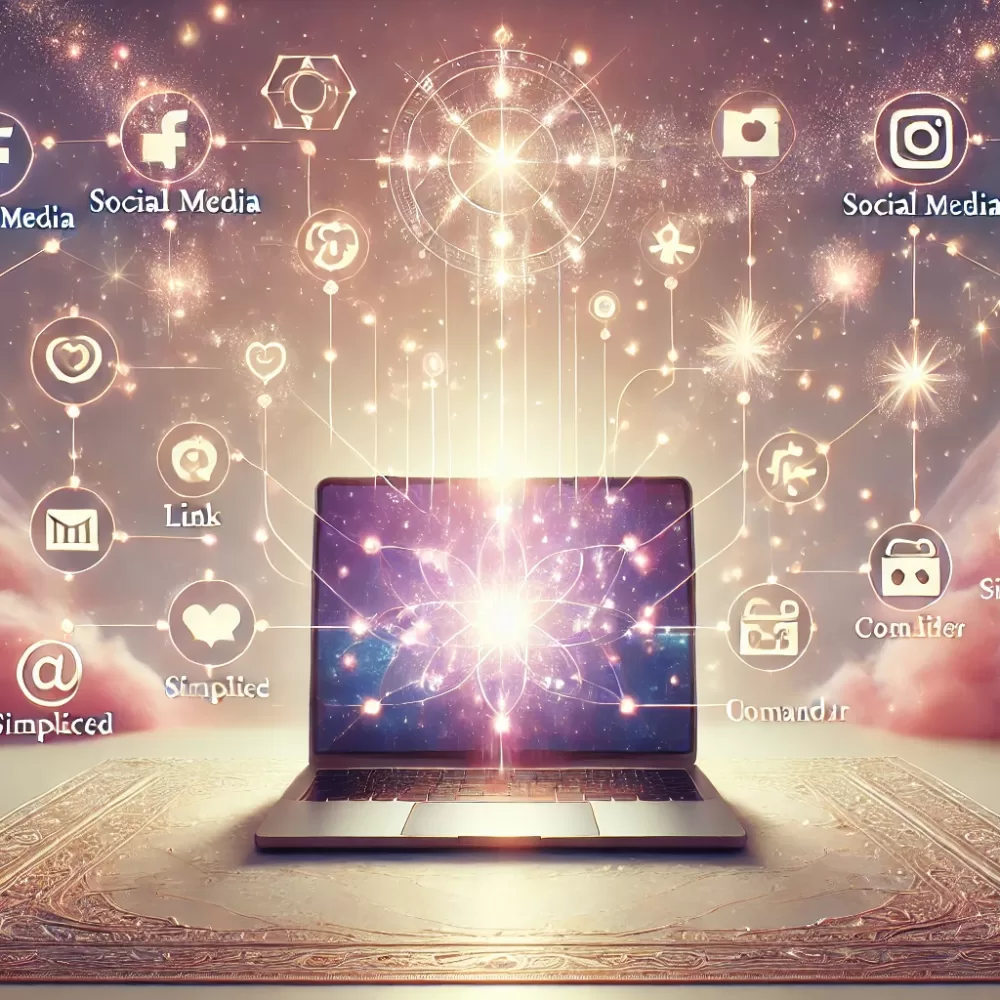
In the video below you will be shown how to make your links shorter, simplifying the process of sharing with others.
Make these links shorter
I follow this process to make my links shorter, because the original URL is much too long for me to remember and because I want to simplify my life!
- I create links to each of my social media profiles. For example, to visit my facebook page, you can get there via https://energeticsofbusinesshub.com/facebook.
- I link through to my special offers, and regardless of where they are hosted, they all look as though they’re part of my main website.
- This can be used for affiliate links too – I will create a video or course about this in the future, because even if you don’t have a product of your own to sell, this is how you can begin to make money online. This is how I started!
- Like my friend Jen did in this video, I have created an instant Zoom link and I use this for last-minute calls. Thankfully I no longer have to remember the full link or go and find it before I can share it, because I have an easy-to-remember link!
As you can see, there are several reasons why you would want to make your links shorter, and you’re also building your brand awareness by having your own website domain featured, no matter where you are sending people!
Want to learn more?
If there are any internet basics you would like to learn how to do and you can’t find it featured here, please reach out and I’ll see if it’s something I can create a video on in the future!!
Are you a little bit afraid of tech?
Take the fun quiz!
Find out what kind of technophobe you are!
Leave a Reply