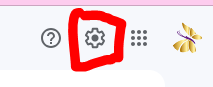
If you are planning to sign up for any of my freebies or other offerings, to prevent my emails heading straight to your Spam folder, here’s what you can do!
Step 1: Open Gmail and click on the gear icon at the top right of your page.
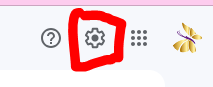
Step 2: Click on See all settings.
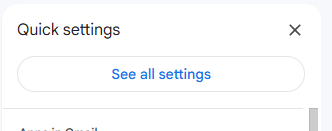
Step 3: Click on Filters and Blocked Addresses
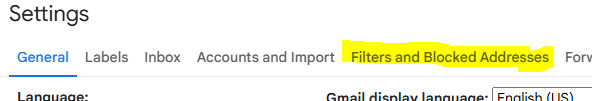
Step 4: Click on Create a new filter
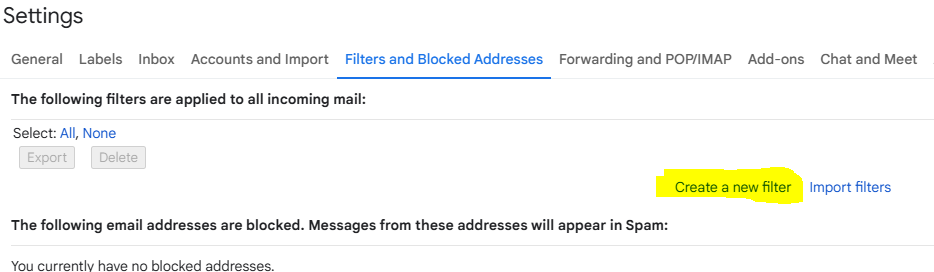
Step 5: Enter energeticsofbusinesshub.com into the “From” field then click on Create Filter
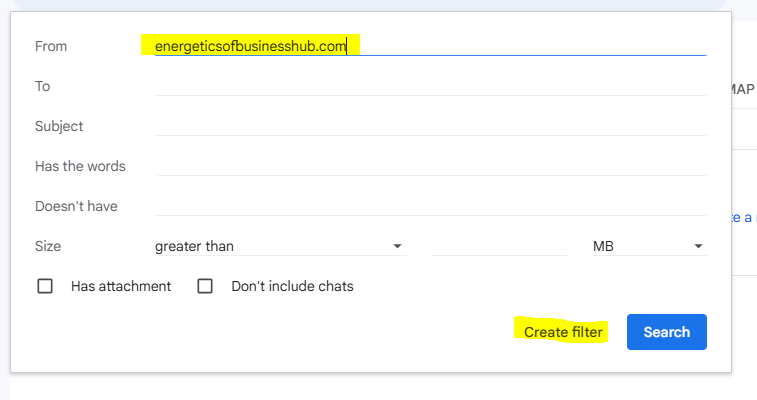
Step 6: Click on the box next to Never send it to Spam, then click on Create filter.
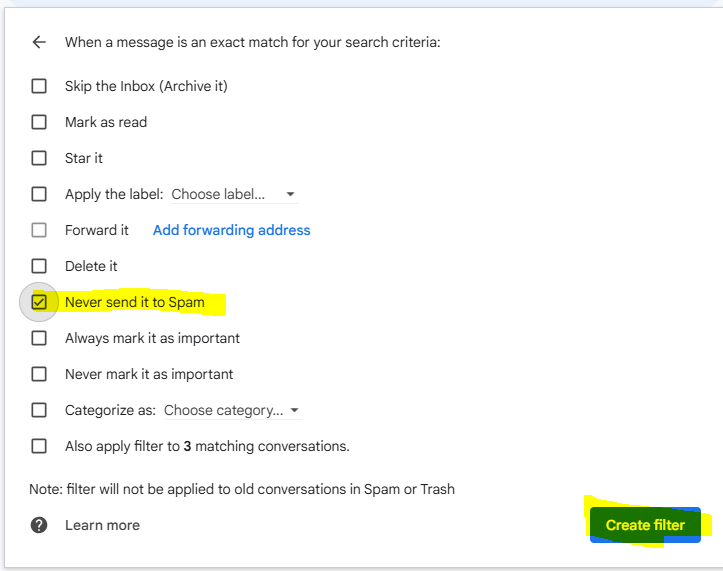
And you’re done!
Are you a bit of a technophobe?
Take the fun quiz!
Leave a Reply